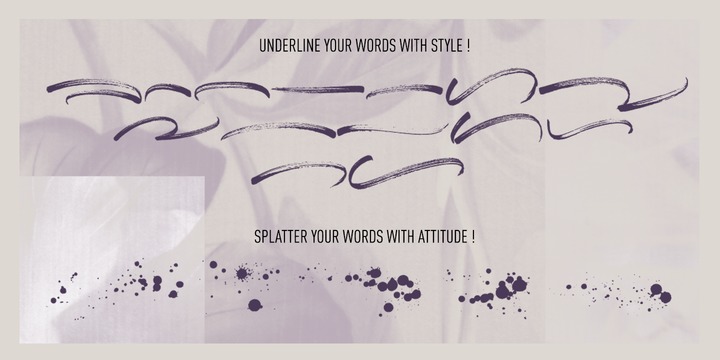Plener is a type family of layered fonts available in four weights: Light, Regular, Bold and Heavy. The properties of layered fonts are matched with the classical type family structure, which makes Plener specific. The letters have humanist origins, interpreted expressively with short brush strokes separated in layers. These humanist forms keep the text set in Plein Air surprisingly legible. Layer structure allows the user to play with colors and transparency, giving the text more personal feel.
Plener comes in two additional styles, made of layers from the Light and Heavy weight. These new, display styles, named Plener LLH and Plener LHH are separated from the main family.
Also, there is a Plener Initials package. It contains uppercase and lowercase made from six layers. Using transparency and a few colors, the user can get rich and colorful initials.
To make the work easier, we created basic fonts out of merged layers (for every weight and style except for the Initials). We recommend users to set the text using these basic fonts first, then to apply opacity value lower than 100%. When satisfied, copy the text on multiple layers, changing the font to Layer A, B, and C. Apply a unique color to the text on each layer or use the same color but different opacity value.
Plener fonts have the following features: ligatures, oldstyle figures, proportional and tabular lining figures, fractions, etc. Besides, there are fifteen dingbats set as discretionary ligatures.
For some extra tips on how to work with Plener family, see the pdf file attached to the gallery.